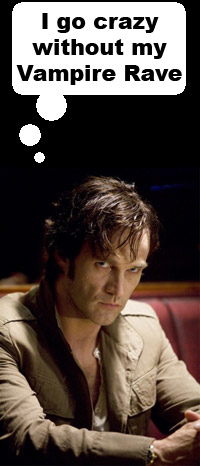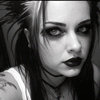This guide will help you get started in the wonderful universe of Vampire Rave.
Vampire Rave is a vampire and gothic social network. Our members are all predisposed to darker themes
and ideas. Together, the members form a unique and robust community.
As a new member you now have a profile. However, as a new member, what you can do at Vampire Rave is limited.
As you spend more time here and prove that you're not just here to start trouble, you gain more and more site power and privilege.
Vampire Rave operates on a
Status System. As a new member you start at level 1.
As you spend more time here and do more things at the site, your status and level increases. You don't have to do anything
special, this will happen automatically. Levels go on up to infinity, but the goal is always to reach level 100, a Sire.
Vampire Rave offers multiple layouts. You can change how the site looks by clicking the drop down menu in the upper left corner of the
screen. Next, click on
Choose Layout. You'll only see this if you are logged into Vampire Rave.
Because there are different layouts instructions can vary. All the instructions in this guide are for the layout Phantasm.
If that's not the layout you're using right now, it's suggested that you switch over to it.
As a brand new member you can:
• Edit your
Profile.
• Set up and write in your
Journal.
• Set up and edit your
Portfolio.
• Join a
Mentorship, if invited to one.
• Send up to 10 messages to other Vampire Rave members, per 24 hour period.
• Rate anything on the site:
profiles,
portfolios,
articles,
and things in the
Vampire Database.
You're limited in how many messages you can send for a very good reason. Because Vampire Rave limits what its new members
can do, we have almost no problems with spam. You may hate this limitation now, but you'll love it once your level increases.
At level 4 you can send 30 messages per 24 hour period. At level 10 you can send unlimited messages. It won't take you long
to reach level 10 if you follow the instructions in this guide.
Imagine, a social network where you don't have to deal with messages from people promoting their webcam, band, or
Nigerian money scams.
Ok, let's get started and get you on the road to Sire.
Step 1 - Edit your Profile
Your profile is your public face at Vampire Rave. You want it to look good. As a
premium member
you can do all kinds of neat things to your profile. But you don't need to be a premium member for your profile
to look good.
Upload a few pictures and write at least 3 paragraphs about yourself. That's enough for now. You can work on it more later.
Step 2 - Set Up Your Journal
Take a few moments and write at least 1 journal entry. Your Vampire Rave Journal, unlike other online journals, is broken
up into 5 sections.
Premium members can rename their journal sections, so
if you're not a premium member you're stuck with the default names.
You'd be surprised at how many people will stop by and read your most recent journal entry after visiting your profile.
Step 3 - Find A Mentor
You need to find a Mentor. When you join a mentorship, you gain a 1% status bonus. Additionally, you can ask in the mentorship
forums all the nagging little questions you have as a new member. As a new member you can't post to the public forums yet,
but you can post in mentorship forums.
The only way to join a mentorship is via an invite, so you need to get a mentor to invite you. Take a few moments and browse
the
mentorships page. A mentor is limited in how many pupils
he or she can take on. Each mentorship lists how many pupils they currently have and how many open slots they currently have.
Browse the main pages of a few mentorships. When you find one you like, send a message directly to the mentor. Explain that
you're a new member and you'd really like to join their mentorship and learn more about Vampire Rave. Send 3-5 messages like this.
When you receive an invite (it'll show up in your
message center), join the mentorship.
Don't worry about getting locked into a mentorship. If you join one you don't end up liking you can always leave it and
join another one. Also, since you're only allowed 10 messages per 24 hour period, you need to conserve your messages right now.
As a new member you may start receiving bites and other messages from Vampire Rave members. You should hold off on
responding to these messages. Conserve your messages for Mentors. After you're in a mentorship, then you can
start sending messages to other Vampire Rave members.
Step 4 - Update Your Status
Ok, you've spent some time fixing up your profile, writing a journal entry, browsed a few mentorships, and sent
off some messages to Mentors asking them to join their mentorship. It's time to
update
your status. In the Phantasm layout, click the drop down menu, click
Personal, then click on
Update Status.
If you've followed the instructions thus far in this guide you should be at least level 2 by now. Maybe higher.
See how easy that was to go up a level?
There are a couple of things to remember when updating your status. For starters, you can only update your status
once every 10 minutes. If you try to do it more frequently, you'll get an error.
When you log into Vampire Rave a status update is automatically performed. You won't see the results like you do
when you manually click on the link, but you will see your new level at the top of the screen. This also means you
can't update your status manually for at least 10 minutes after logging in.
Now, take a few moments and read all about the
Status System. That page explains everything
that goes into the computation of status. You don't need to understand everything on this page. Status computation is
pretty complex. But if you're ever curious about how your status is computed, this is where you find the information.
Further down that page lists the Vampire Rave
authority structure. Farthest down there's
a chart of
Status Powers. The status powers chart lists what you can do at each level.
Step 5 - Browse The Main Forums
You can't respond to public forum threads until you hit level 5. You can't start a new forum thread until you
hit level 12. These limitations apply only to public forums. The limitations don't apply to private forums.
Your mentorship forum is an example of a private forum.
If you're under level 5, just spend some time reading a few threads. Get a general feel for the tenor and
tone that exists in the main forum. If you're level 5 or higher, post a few replies. Posting to the public
forums is one of the ways you can achieve a
status bonus.
Step 6 - Read About Societies
Vampire Rave is unique in that it has a Society System. Vampire Rave is arranged into
Houses and
Covens.
These Houses and Covens compete against one another for
standing.
Alliances sometimes form between Houses and Covens.
There isn't a lot of difference between a House and a Coven. A House is run by a Vampire Rave administrator and is a
permanent fixture of Vampire Rave. A Coven is started by a Sire (a member of level 100 or higher). A Coven can be disbanded
by its Sire and is therefore less permanent.
Vampire Rave members are inducted into societies. You do not have a choice as to whether or not you want to
be in a specific society. Once you hit level 20 you're free game. Any society Master can induct you. Forced induction
is a core component of Vampire Rave. You're on a vampire site after all.
Not only can you be inducted into a Society against your will, but your Master can trade or release you at any time. If
you're released, another Society can induct you. If you're traded, you may log in one day and find out you're in a new
House or Coven.
One of the biggest advantages to reaching level 100 is that once you do, you can no longer be forcibly inducted into
a House or Coven. You can still join Societies, but once you're in one you can leave it at any time. Masters have no
hold over you. Additionally, at level 100 you can start your own Coven if you wish.
You don't have to worry about Houses and Covens too much right now. You can't be inducted until you hit level 20.
However, it would be a good idea to read up on the system a
bit and understand how it all works. For further information, read the
Society FAQ.
Step 7 - Rate Some Stuff
Ok, now you're really starting to get a handle on how Vampire Rave operates. You're in a mentorship and should have posted
to your mentorship forum all the new questions you have. You've read a little in the main forums, and you've read up on
Vampire Rave Societies.
Now it's time to rate some stuff.
Profiles,
portfolios,
articles,
and things in the
Vampire Database can all be rated. Spend some time rating.
Rating things on the site is another way to achieve a
status bonus.
You don't have to leave comments. Comments are optional and in no way affect the computation of your status.
Step 8 - Read The VR Manual
This step is boring. The
VR Manual is boring. But if you take the time to do it, it will make you a better, more informed
member. The answer to just about any question can be found in the VR Manual. Get use to using it.
Step 9 - Update Your Status
If you've done everything in the guide thus far, you should be at least level 10 by now. If you're not at level 10 yet, you should
be pretty close. At level 10 you can send unlimited messages. You can chat it up with other Vampire Rave members and meet all kinds
of new friends.
Enjoy yourself at Vampire Rave!