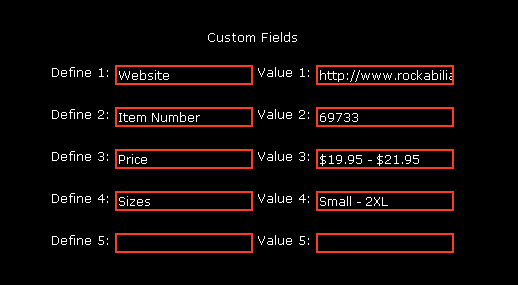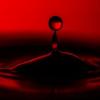Procurator Tips: How to Submit to the Database
General Discussion
• General Discussion Home •
Forums Home •
• • • • THIS THREAD IS STICKY • • • •
Nov 12 2021
01:28:09 Nov 12 2021
Read 1,664 timesNekirena
This thread is updated on 11/11/2021 with all of the information from the original thread Morrigon created in 2008 on top of new information. We've decided to create a new forum post so that all of the information is locally found at the top of the thread so users do not have to go through all the responses to find the answers to their questions. Please note: anything that is not related to questions about the Database will be deleted. This thread is only for questions users have about the Database- submissions, etc...
With the recent changes on Vampire Rave surrounding the Database, we know members have had some questions about the process of submitting good Database entries.
The Procurators have compiled a quick FAQ to post in the forum. Members are welcome to post questions here as well.
Submitting Entries
• White borders surrounding submission pictures are not acceptable. Procurators must edit these out if they don't want to reject a submission. There are free image editing programs available for download on the internet that will allow you to edit images such as, Gimp.
• When submitting a song to the Vampire Database, be sure to include the Band and Album name in which the song is listed.
• The AKA fields are not for keywords (like vampire movie, sci fi, shoes, high heels, dress). If what you are submitting is known by another name, enter it there. Otherwise, there's no need to put anything in this field.
• The custom field section can be used to provide the most valuable information about your submission. It can be a little confusing at first, so provided is a screenshot that you can use as a reference when submitting entries to the Database:
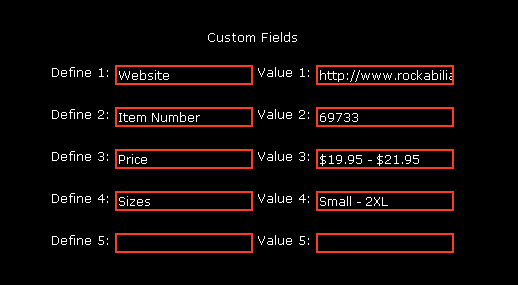
Notice, there is no need to put any : after a Define field. Those are added automatically after your submission is approved. When the word Website is entered into a Define Field, the Value will automatically become a clickable link.
• Custom fields do have a character length limit. If you enter a link into a Value field that is too long, it will get cut off and will no longer lead members to the item when they click it. Try to double check that your entire link is entered. If you are not sure if the link you've provided is too long, then just put it in the description and when you submit it for approval, a Procurator will do a double check as well.
• Be very mindful of the image file type and size requirements. Images must be JPG or GIF format at at least 200x200 pixels. If it is larger than that, you should be fine as long as the file size does not exceed 1 MEG - your image will automatically be resized for you.
• When an entry is added, an Amazon.com link is automatically generated, so there is no need to need to add any other Amazon.com links if you happen to have them. :)
Editing Existing Entries
• If you're editing an existing entry in the Database and are correcting the title of the entry, please double check that your correction is valid.
Example:
Hellsing - the name of the Japanese manga series/Anime series
Helsing - The last name of Abraham Van Helsing
There are variations of these things depending on what the entry is.
• Edits for entries in the CLEANUP section will be rejected. This section is for Procurators to review and edit/delete as necessary.
• Please do make use of the Additional Notes: section, especially when editing an existing entry in the Database. This helps us determine quickly what has been edited and why.
Useful links:
Everyone's Guide to New Database Entries written by artemka.
Vampire Database Help
Useful information:
DVDs and books will all contain ISBN numbers and so on which will allow you to search the information out from amazon.com and save you the bother of typing out a long and detailed description yourself
All categories have "fixed" fields. These attributes apply to all entries with a category.
All entries have "custom" fields. These fields are not required, but they allow to totally customize the entry you are working on.
A few good examples for the use of custom fields:
For night clubs> Cover Charge: $5
For books> Pages: 150
For movies> Language: Spanish
And so on... The custom fields allow you quite a bit of power in creating a very nice entry.
Regarding music: BANDS must be totally vampire or SONGS must have the lyrics posted mentioning vampire(s)
If submissions come in that are reproducing an entire website, item by item, that is fine- but please try to remember just because the site has vampire in its name, does not make everything on the site listed "vampire"- these sites often cater to all other alternative folk, the manufacturer (maker) is often not the website that stocks and sells them. If you don't know the manufacturer then make a 'define field' as "website" and put the item's web address in the 'value field".
If an item is not yet published (books, games, etc.) it is not yet ready for the DB and should not be submitted, yet.
If a link submitted with an item that is too long for the defined fields and it is a direct link to the item outside of Amazon, please put it in the additional notes section or create a hyper link within the description for it. If you're unsure how to create a hyperlink, just add that within the additional notes section and the Procurator accepting that submission can create it for you.
The submission link must go to the item itself, not just the general website it is on.
We only approve submissions that contain correct spelling, case, punctuation, and grammar.
We cannot use any image with Amazon's copyrighted 'Look Inside' arrow anywhere on it.
Do not submit pornographic items. Erotic literature is acceptable, if there is blatant nudity on the cover of the book, it will be rejected. If you happen to see a movie in the Database that is porn, please make an edit and report it as such. It's much appreciated.
We do not accept links from:
http://www.ecrater.com/
http://www.bonanza.com/ (is like an ebay/etsy website)
http://www.zazzle.com
http://www.zazzle.com.au/
http://www.zazzle.co.uk/
http://www.cafepress.com/
https://www.etsy.com/
https://www.wish.com/
https://www.ebay.com/
Recipes
When submitting a recipe, please make sure it is explicitly about Vampires. It really needs to be obvious whether in its appearance, theme, or name. (name is stretching it, simply titling something "vampire cheese" does not make it vampire related enough.)
It's totally okay to post recipes that you find online but please keep in mind that the process is pretty much the same as it is for submitting Articles.
Provide a link back to where you found the recipe.
If you found it in a book that you have at your house, please add, in the Additional Notes section, the name of the book.
If you've made this recipe up yourself (and it won't make anyone's kitchen explode) please just let us know in the Additional Notes section.
Example of a recipe:
This way it is clear to follow and understand. And also define each Ingredient on a new line:
Acceptable
1 box (18.25 oz.) yellow cake mix
1 cup buttermilk
4 large eggs
1/3 cup vegetable oil
Vampire Zee Cupcake Template
Not acceptable
1 box (18.25 oz.) yellow cake mix, 1 cup buttermilk, 4 large eggs, 1/3 cup vegetable oil, Vampire Zee Cupcake Template,
This also goes for Directions:
Acceptable
Step 1
Preheat the oven to 350°F. Line 12 jumbo cupcake cups with paper liners. Combine the cake mix, buttermilk, eggs, and oil in a large bowl. Beat with an electric mixer on low speed for 30 seconds to combine. Increase speed to medium high and beat 2 minutes longer. Pour the batter into the prepared cupcake pans. Bake until golden and a toothpick inserted in the center comes out clean; 15 to 17 minutes. Transfer to a wire rack and cool completely.
Step 2
Take the Vampire Zee Cupcake Template, place the cape templates onto a sheet pan, and cover with wax paper. Place the melting chocolate wafers into a small bowl and microwave until smooth, about 1 minute. Spoon the melted chocolate into a 1 quart freezer-weight resealable bag. Snip a very small corner, about 1/8 inch, from the bag with the chocolate. Pipe the outline of the templates and fill with more chocolate. Tap the sheet pan to make the tops smooth. Place the pan in the refrigerator until set, about 5 minutes. Repeat with more wax paper to make 12 sets.
Not acceptable
Step 1
Preheat the oven to 350°F. Line 12 jumbo cupcake cups with paper liners. Combine the cake mix, buttermilk, eggs, and oil in a large bowl. Beat with an electric mixer on low speed for 30 seconds to combine. Increase speed to medium high and beat 2 minutes longer. Pour the batter into the prepared cupcake pans. Bake until golden and a toothpick inserted in the center comes out clean; 15 to 17 minutes. Transfer to a wire rack and cool completely. Take the Vampire Zee Cupcake Template, place the cape templates onto a sheet pan, and cover with wax paper. Place the melting chocolate wafers into a small bowl and microwave until smooth, about 1 minute. Spoon the melted chocolate into a 1 quart freezer-weight resealable bag. Snip a very small corner, about 1/8 inch, from the bag with the chocolate. Pipe the outline of the templates and fill with more chocolate. Tap the sheet pan to make the tops smooth. Place the pan in the refrigerator until set, about 5 minutes. Repeat with more wax paper to make 12 sets.
When it comes to a picture please make sure its the picture of the final product. If you are unable to provide a picture of the final product, that is fine- leave that part blank and leave comment for the Procurators that there is no picture available at this time. DO NOT GO AND FIND ANOTHER PICTURE ON ANOTHER WEBSITE!
* Please note: When submitting recipes, remember, just because a recipe includes animal blood does NOT mean it is related to vampires.
If you find a link that doesn't work then please edit the entry and let a Procurator know. If you can find where an item is relisted or a correct link it would be fantastic if you could submit that with your edit as well.
A long URL gets cut off because there is a character limit on the field. If your link is too long you can submit it in the Additional Notes section or you can turn it into a working link and place it in the description of the item you are submitting.
If you're not sure how to make a working link, visit the incredibly awesome Member Article by ElderDaniel : HTML For Whelps . There are step by step instructions for creating clickable links on Vampire Rave.
*NOTE* If you google search for products based on images you will often come up with a huuuuuge link. For example, if you searched Vampire Corset by images and was lead to a website with the product on it. Now the URL reads as follows:
http://images.google.com/imgres?imgurl=http://www.escapade.co.uk/ProductImages/SALEHIRE/Medium/83425.
jpg&imgrefurl=http://www.escapade.co.uk/Leg-Avenue-Costumes-sale/Vampire-Corset-S-Red-Blk-Leg-Ave.asp &usg=__5IFCBIEpHrcEOOQxLsjMQLdlrqg=&h=
364&w=267&sz=15&hl=en&start=12&um=1&tbnid=tiKo0h_yWJ9YnM:&tbnh=121&tbnw=
89&prev=/images%3Fq%3DVampire%
2Bcorset%26hl%3Den%26rlz%3D1T4ADBF_enUS320US320%26sa%3DN%26um%3D1
THAT is huge.
You may notice that the actual link is included in that really address. Morrigon made the actual link bold so you can see it better.
Click the "remove frame" option to get directly to the product instead of being directed to a google search result and your link goes from that huge thing to:
http://www.escapade.co.uk/Leg-Avenue-Costumes-sale/Vampire-Corset-S-Red-Blk-Leg-Ave-.asp
Much shorter.
Procurators- as are all Vampire Rave Administrators- are volunteers. If you have questions, feel free to ask them here or directly message the Procurator who handled your submission. Please wait for a response from the person you asked before messaging them again. We, too, like to enjoy the site from time to time. :)
•
REPLY •
POST RESPONSE
• General Discussion Home •
Forums Home •
REAL VAMPIRES LOVE VAMPIRE RAVE
Vampire Rave is a member of
Page generated in 0.0721 seconds.