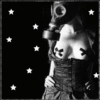[Index]
The Vampire Database
Viewing and Rating an entry
To view the listings of any Vampire Database section, just click on the section from the main Vampire Database page.
By default, listings are returned based on highest rating. Several other sort mechanisms are available. To view a listing simply click on the picture or title of the listing.
If you are logged into Vampire Rave you may rate and comment upon all Vampire Database entries. You'll find a rating/comment window at the base of all Vampire Database pages.
Vampire Rave is set up in this fashion to encourage unique commenting and to discourage members from posting frivolous repetitive comments. Premium Member stamps are not allowed in the Vampire Database.
For more information on stamping and premium membership, see the chapter on Premium Membership.
To leave a comment, you must leave a rating. Comments are optional and not required when rating a listing.
You may only rate/comment upon a single listing once. You may change your rating or comment for a listing at any time.
A valid rating is between 1 and 10 with 1 being the lowest score and 10 being the highest. How you choose to rate a listing is totally up to you. Different members will have different criteria for rating listings.
When you rate a listing, it will have more weight the higher your status. Your rating weight is directly proportional to your status level. If you are level 10 your rating is worth the rating of 10 level 1 members.
A listing's rating average is the total average of all ratings. |
|
RECENT FORUM POSTS
Premiere Sire (121)
What Are You Listening To?
| That Girl Could Sing - Jackson Browne... |
00:12 - February 28 2026
READ POST
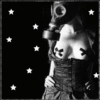
Noble Sire (167)
Philosophers Corner
| False words are not only evil in themselves, but they infect the soul with evil. – Socrates |
00:13 - February 16 2026
READ POST

Venerable Sire (134)
REAL VAMPIRES LOVE VAMPIRE RAVE
Vampire Rave is a member of
Page generated in 0.0424 seconds.