
Vampire Rave has a new chat server. It's much more advanced than previous chat systems the site has used. There are a number of new features available to you.
If you just want to jump right in,
click here to connect to the new chat server.
The new server was modeled after IRC (Internet Relay Chat). If you've ever used IRC before, you'll feel right at home. If not, don't worry. The new chat system has a fast learning curve.
All previous site chat systems have been replaced (VampBox, Society chat, Mentorship chat) with this single system. It is capable of supporting numerous channels (rooms) and users. All channel names begin with a #.
#VampBox is the main site channel. It's the only channel that is
permanent. Users can create additional channels, but they are temporary and will close when everyone leaves the channel. When you first connect to the chat server, you automatically join the channel #VampBox.
#VampBox is the only channel that will be moderated by site admins. Standard Vampire Rave rules apply in #VampBox. However, users can also create other channels. Other channels will not be moderated. So long as you keep to the site
TOS and
DMCA policies, no one will bother you. You're free to do what you want.
In chat, commands start with a forward slash (/). If you start typing with a /, it won't be sent to the chat channel. To see all the commands available to you, type: /help
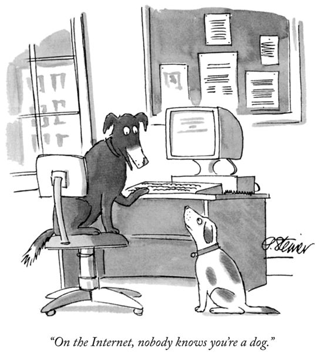
If you're a channel operator (a chat admin) you'll see additional commands. Don't confuse channel operators with site admins. There's some overlap, but they are not the same. All site admins are global channel operators. Any channel they go into, they are an operator. Any regular user can start a new channel, and be a channel operator in that channel. #VampBox is the only channel where operators are limited to site admins.
If you're a coven master, just open a new channel for your coven. Run it any way you want. Any member can start a new channel and run it the way they want.
You'll see some VR member names in chat that have prefixes to their member name. There are 3 prefixes:
@ Channel Operator
+ Channel Voice
- Muted in ChannelChannel operators run the channel. They can change the parameters of the channel. They can give/take power from others in the channel. They can kick and ban users from the channel.
One of the things a channel operator can do, is set the channel to moderated status. If the channel is moderated, only channel operators (@) and users with voice(+) can speak in channel.
If a user is muted(-), they can't speak in the channel, no matter what mode the channel is.
Another thing channel operators can do is make the channel private. A private channel is closed. No one can enter or see what's going on in a private channel - not even Site Admins.
I won't go over all the chat commands (there are many), as the online /help command is very useful. But I'd like to touch on two more of the new commands/features. They are:
/image
/soundThese commands let you post image or sound files to the chat room. There's two different ways to do this. One is to just post a url link. You could type:
/image https://www.vampirerave.com/pictures/Cancer-pic1.jpg
And it would post the link,
and the image to the chat room.
The second method is to upload a file from your device. If you upload a file, it will be stored on the Vampire Rave server for about 2 hours. During this time, other users can view and/or download the file. After 2 hours, the online file is automatically deleted.
Valid file types for upload are: jpg, png, gif, wav, mp3. There is also a 10mb filesize limit.
The final topic I'd like to touch on is history and storage. This chat server does not run any kind of history, whatsoever. The only thing it stores are user uploads, and these are deleted after 2 hours.
The entire system is a custom build, by me. It took me about 2 weeks to develop, write, test, and deploy. It's mobile-friendly and should work on any modern device. I hope you enjoy it :)




 Vampire Rave has a new chat server. It's much more advanced than previous chat systems the site has used. There are a number of new features available to you.
Vampire Rave has a new chat server. It's much more advanced than previous chat systems the site has used. There are a number of new features available to you.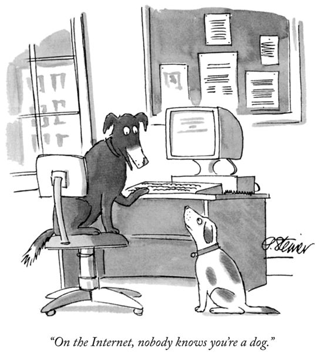 If you're a channel operator (a chat admin) you'll see additional commands. Don't confuse channel operators with site admins. There's some overlap, but they are not the same. All site admins are global channel operators. Any channel they go into, they are an operator. Any regular user can start a new channel, and be a channel operator in that channel. #VampBox is the only channel where operators are limited to site admins.
If you're a channel operator (a chat admin) you'll see additional commands. Don't confuse channel operators with site admins. There's some overlap, but they are not the same. All site admins are global channel operators. Any channel they go into, they are an operator. Any regular user can start a new channel, and be a channel operator in that channel. #VampBox is the only channel where operators are limited to site admins. And it would post the link, and the image to the chat room.
And it would post the link, and the image to the chat room.


COMMENTS
-
OccultRanger
14:21 Jun 05 2021
Cool. Now you can come on and everyone can see who they really dealing with. Start your very own private chat room with operator being able to silence people sounds like fun that may take a while to get to normally as a admin in a house or coven by blinding people. Now you can just come on and show your abilities as soon as you come on the site. I think it will be a great improvement to network with the real kindred rather than dealing with all the fakes that hide behind masks.
Celestialxmoon
19:22 Jun 13 2021
I like the new system I hope they keep it this way for long hall
TheStoryTellerVIII
22:58 Jun 22 2021
Thank you for sharing this :)
subject1983
10:11 Jul 08 2021
hmmm how do we roll dice?
chat commands dont allow dice rolling...
drbaccaratma
16:10 Sep 22 2021
Your always so busy. I don't know how you do it. I can't wait to get a premium site! Thank you Sire.
LadyDancer
15:44 May 31 2023
very nice