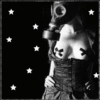Viewing other portfolios pictures
Reported on 04:36 May 07 2017 by
Last updated on 09:18 May 11 2017 by
I noticed when I click on any number of pictures on any ones portfolio there is no way to make it go away unless I hit the go back button on my device.
 FALSExCURE
06:54 May 07 2017
FALSExCURE
06:54 May 07 2017
Please try to provide as much information as possible when reporting possible bugs. Screenshots and details help Cancer find and address the problems in a quicker fashion.
What browser are you using or have tried, when you see this error?
What layout are you using when attempting to view?
Does the esc key work to close the photo out?
 Cancer
07:10 May 07 2017
Cancer
07:10 May 07 2017
Do you see the left right arrows?
Do you see the red X at the top right of the screen?
What type of device?
 DarkestTemptation
22:28 May 07 2017
DarkestTemptation
22:28 May 07 2017
There was no X at any kind to click on just the two arrows!
I am using the Classical red screen layout it's much better on my eyes than the Phantom one!
Device that I am using to view it is on a iPad2 my browser is Safari.
 Cancer
09:15 May 08 2017
Cancer
09:15 May 08 2017
Ok.. Well.. You've picked a device I can't test with. The only Apple device I have is an older iphone 5. I like using it to test mobile because its screen is only 320px wide. And... I only test Phantasm on it.
What is most likely happening is the red X is being covered in some way. As FALSExCURE has said, ESC also exits the image, but I don't know if Macs have an ESC key, much less iPads. I know my Android tablets don't.
For my benefit, can you go through all the layouts on your iPad and test portfolios? I need to know which layouts are affected by this.
 SireWallFlower
14:35 May 08 2017
SireWallFlower
14:35 May 08 2017
I've tested this bug from my iPad Pro, on which I'm using safari, and portfolios are functioning correctly for me in both phantasm and vr classic. I've attached an example from Cancer's portfolio. I'm going to test portfolios from my older model tablet.
 NeverMind
14:47 May 08 2017
NeverMind
14:47 May 08 2017
Okay, so I ran knot the issue the member is talking about, but I only came across it in the vr Classic layouts, and it isn't a constant, it happens every other time you view portfolio images. The image you click on appears and so do the directional keys but there's no exit arrow, you have to refresh the page to get out of viewing the portfolio images.
 SireWallFlower
15:34 May 08 2017
SireWallFlower
15:34 May 08 2017
Typos - *into (not "knot"), *exit button (not arrow). Also, just to clarify, portfolios work fine on my iPad Pro, I only see the error/bug on my older model tablet (which is the original iPad mini). I'm using safari as my browser on both tablets. I tested all of the layouts on my iPad mini and the glitch only occurred in the classic layouts, it did not appear on my iPad Pro at all.
 Cancer
21:36 May 08 2017
Cancer
21:36 May 08 2017
With my iPhone 5, everything with portfolios is fine.
I did stumble across something weird though. MsSanguinarius's portfolio. She's got some custom style code and its messing with portfolio viewing. The pictures are loading zoomed in a little bit and the X is off the screen to the top. Double tapping the phone screen makes it zoom back out, so you can see the X.
SireWallFlower, on the images without an X, is the image all the way to the top of the screen? It should be 40-50 pixels below the top (that's where the X is). Does double tapping the screen do anything?
 NeverMind
00:45 May 09 2017
NeverMind
00:45 May 09 2017
Well, I can't answer that question because now...the portfolios are working fine for me, on either tablet, in all layouts. I've attached an example. So, the example I've attached is the way the page should look when we click on an image right? The example before that, the one I posted from your portfolio in which I've clicked on an image and have opened it to view it's full size and there's no black background or exit button...the page isn't supposed to look like that right?
 SireWallFlower
02:10 May 09 2017
SireWallFlower
02:10 May 09 2017
Oh, and to answer your question about whether or not the pictures are just blocking the exit button when glitch happens, nope, they're not all the way to the top of the screen. They do appear to be about forty or fifty pixels away from the top, so there should be room for the exit link to appear.
 Cancer
09:49 May 09 2017
Cancer
09:49 May 09 2017
Your most recent attachment is how portfolio pictures are suppose to look.
This sounds like a page caching error, based on what you said:
I can't answer that question because now...the portfolios are working fine for me, on either tablet, in all layouts.
 DarkestTemptation
04:21 May 10 2017
DarkestTemptation
04:21 May 10 2017
What ever you did do on your end the problem has been fixed thank you.
 Cancer
09:18 May 11 2017
Cancer
09:18 May 11 2017
Most likely the switch over to SSL "corrected it".
"Corrected", because there was nothing really to correct on the VR Server end. You were experiencing page caching errors on your end. SSL does not allow page caching... so it "corrected" the issue.
I'm closing this report.