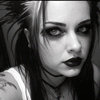Reported on 11:00 May 07 2017 by
Last updated on 09:52 May 09 2017 by
When going to my covens main page the menu there is off centered and bullets. When you then attempt to click on an option instead of a drop down menu as it was earlier it now shows the names of different options that should be in the drop down menu with bullets. I have attached two images. If this is not clear I will do my best to describe it better.
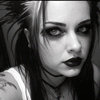 CuRsEdToDaRkNeSs
11:01 May 07 2017
CuRsEdToDaRkNeSs
11:01 May 07 2017
Here is the second image of what happens when clicking on a menu option.
 Cancer
11:57 May 07 2017
Cancer
11:57 May 07 2017
Ok, this issue looks like it is related to my second post in this thread:
https://www.vampirerave.com/forum/message.php?message=174154&group=1&catid=1
It looks like your style sheet is either cached, or you are using a custom style sheet that doesn't have the new CSS classes that style the drop down menu control.
First, clear your cache or try the instructions I posted in the above thread.
If you're using a custom skin, you'll need to update it with the new CSS classes. I've posted more about this here:
https://www.vampirerave.com/public_page.php?id=902
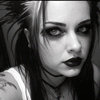 CuRsEdToDaRkNeSs
08:56 May 08 2017
CuRsEdToDaRkNeSs
08:56 May 08 2017
Ok. I added all the appropriate coding and cleared my cache. I still see the same thing. I have now noticed that it shows the same little bullets in my message center as well. When others view my coven they are not seeing what I am seeing. My scroll boxes in my coven pages do not work when I view it but seem to when others view it. I bring that up wondering could this be an issue with my browser? I am using Firefox which is what I have used for as long as I can remember when logging on to the site. I also noticed that the same thing happens when I log onto my other accounts as well.
 Cancer
09:38 May 08 2017
Cancer
09:38 May 08 2017
Ok, first make sure you're running the most recent version of Firefox. Click Help / About. My version number is 53.0.2. It will also tell you on that screen whether or not FireFox is up to date.
Second, clear your page cache. In FireFox it's:
Tools / Options / Advanced / Network / Cached Web Content / Clear Now
See if that fixes your issue. If it doesn't fix the issue, adjust your layout. Is the problem with one layout only, or all layouts?
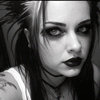 CuRsEdToDaRkNeSs
12:27 May 08 2017
CuRsEdToDaRkNeSs
12:27 May 08 2017
I did as instructed above. I am running the same version of Firefox as you. Cache cleared. Then I played with layouts and it is only happening on my skinned layout with the exception of the mentioned scroll boxes on the coven pages they are still not working on any layout. I did add the new coding to my profile yesterday which fixed my profile background and I also added it to my coven as well. Not sure what I am missing or where I am goofing.
 Cancer
12:45 May 08 2017
Cancer
12:45 May 08 2017
VR skins can be confusing.. Vampire Rave lets you do things that virtually no site on the internet does. Very few sites allow you to change the site layout. I'm not aware of a single one that allows you to reskin one or multiple layouts...
If I understand your last post correctly, you have reskinned one of the VR layouts and it is that reskin that does not show some pages correctly?
Did you apply the new CSS classes to your layout reskin?
Regarding the coven pages, I do not think it is the coven pages code, as myself and others see things correctly. I think the issue is all around the reskin YOU are viewing the site with.
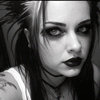 CuRsEdToDaRkNeSs
18:47 May 08 2017
CuRsEdToDaRkNeSs
18:47 May 08 2017
Yes years ago I reskinned VR Classic Blue to my current skin and it is not showing some of the pages correctly. I did apply the new CSS in my style sheet. I used the CSS from this link:
https://www.vampirerave.com/inc/layouts/css/extras.css.
I basically copy pasted it directly into my style sheet coding and the only things I changed were the red borders. I turned them transparent to better suit my profile. Is there something I did not do correctly by pasting this into my style sheet that I need to fix? I am not super html/css savvy, I just kinda know what I am doing so that is a very likely possibility. I do know that my background on my profile was black until I added the new CSS classes and by adding them it fixed my profile which made me think I had done it correctly.
 Cancer
21:19 May 08 2017
Cancer
21:19 May 08 2017
So is the skin you use to browse the site with the same skin you used on your profile?
Do both point to the same style sheet?
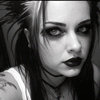 CuRsEdToDaRkNeSs
02:39 May 09 2017
CuRsEdToDaRkNeSs
02:39 May 09 2017
My husband fixed it. Apparently I didn't have my style sheet correct. He is much better at all the CSS stuff. It was an error on my part which I figured was the case I was just racking my brain trying to figure out where. Thank you for your patience and all your help.
 Cancer
09:52 May 09 2017
Cancer
09:52 May 09 2017
Ok. I'm closing this report.