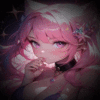You are not a Premium Member and you are blocking ads. You are using Vampire Rave for free. Vampire Rave relies on ads in order to operate. Please disable your Ad Blocker. This can easily be done for Vampire Rave only.
If you are using Chrome, click the red hand button at the top right of the screen:

Then select: Don't run on pages on this site
If you do it correctly, the red hand will turn to green and you will no longer see this message.
If you are using Chrome, click the red hand button at the top right of the screen:

Then select: Don't run on pages on this site
If you do it correctly, the red hand will turn to green and you will no longer see this message.
This window will close in seconds.