← Mentorships
This page is dedicated to all you noobs/whelps/new people on VR!
Firstly howdy and welcome to Vampire Rave - yush it is awesome and trust me you will meet some characters good and bad ^.^
The page is for me to share my little knowledge of VR and also share any tips I've come across too.
It will be split into 2 sections:
Help
Tips
So let's get started shall we!
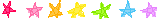
Help
Choose Layout
On the top right of the home page, you should be able to see a drop down box that says "choose layout" click on it and change the layout to VR Classic Blue, Red, Green or Purple - it's sooooooooo much easier to use!
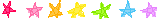
Updating Your Status
Now because you have changed the layout to VR Classic, on the right hand side you should see User Menu which reads FOR ME:
Welcome Francesca
Your Status:
Enchanter
Your Level:
80.45
Pages Viewed:
124,485
Time Spent:
15.48 days
You have completed
45% of the next level.
UNDERNEATH you have completed ??% of the next level you can see a link that says "update your status" CLICK IT! This is how you update your status - but REMEMBER YOU CAN ONLY CLICK IT EVERY 10 MINUTES!
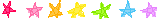
Journal
CREATE A JOURNAL! You can put crap in there or how you feel and stuff *wtf - i'm not emo!* but trust me, once you have a journal people will add it after they rate and add you. There is a separate bonus in your entire score made from the addings of journals - SO IT DOES HELP!
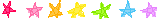
Rating Stamp
You may be noticing on your profile people have left "stamps" instead of writing. That's a stamp. Trust me they are not that hard to make! Or message me and I will make one for you!
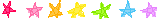
Tips
Pictures In Profiles Part I
Some profile have pictures on top of each other rather then next to each other.
To correct it - where each of the codes end, press enter which places the picture underneath each other instead of stretching your profile ^.^
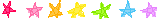
Pictures In Profiles Part II
Right, Gregor had a problem with this.
In order to have images in your profile you will need a photobucket account which is a website that is a hosting images website.
Upload the picture you want. after it's done, click on the picture you want and it will open with another window.
With this window (ignore the other one for the moment), on the page there will be a code on the right with 4 codes in it. you want the 3rd one down which I think is called HTML: *then the code in the box*
Copy and paste the code and put that in your profile and update it. You should now have an image on your profile!
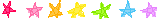
REAL VAMPIRES LOVE VAMPIRE RAVE
Vampire Rave is a member of
Page generated in 0.0468 seconds.





